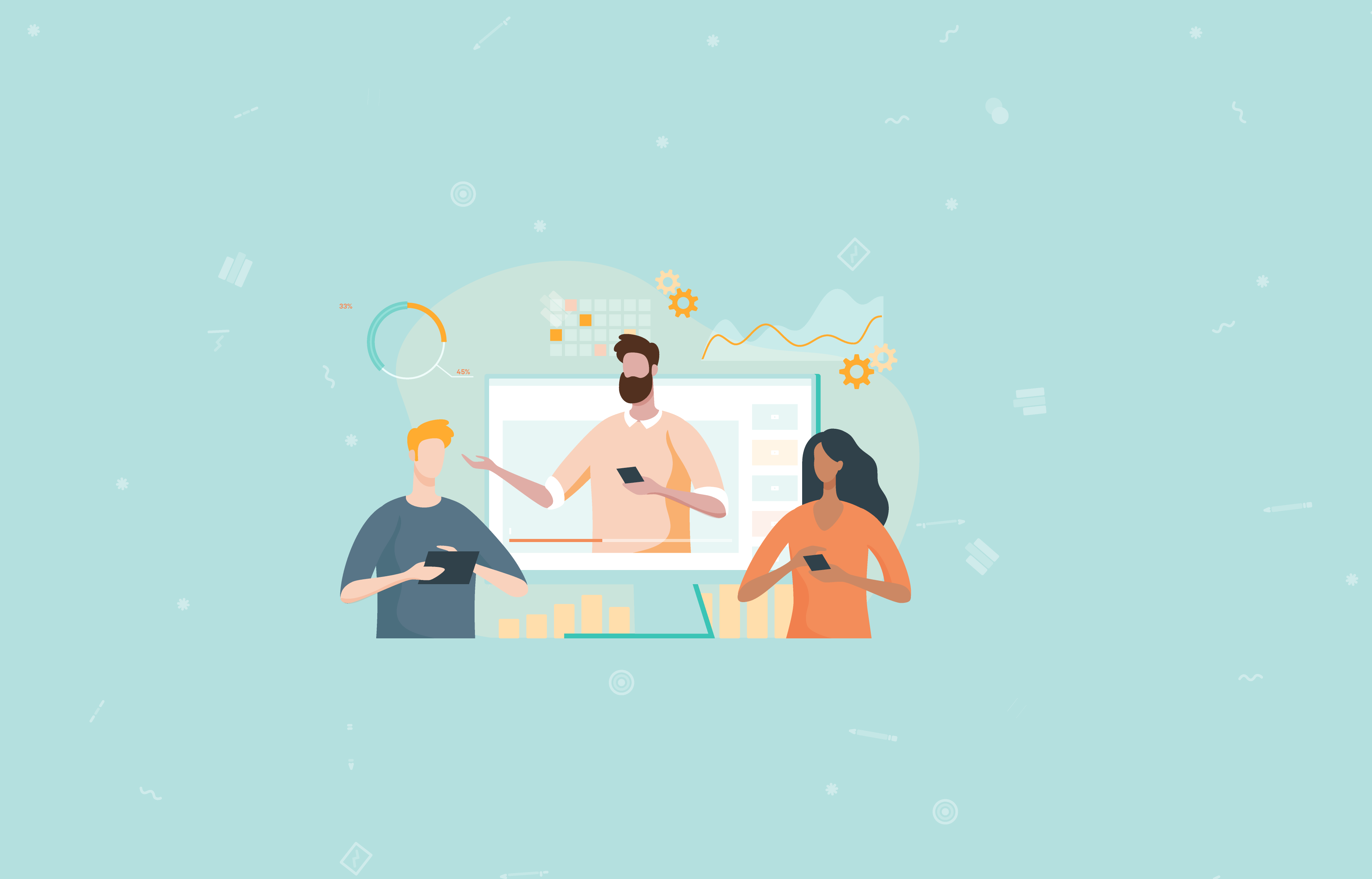
As school districts complete their Academic Recovery Plans in alignment with ESSER funding mandates, it is essential to include how they will accelerate learning across all modalities – in-person, remote, and hybrid. In this post, check out our top 7 tips for maintaining high quality remote and hybrid instruction — or download the free guide of practical look-fors adapted from the National Standards for Quality Online Teaching.Read on if you’re looking for a way to:
Walkthroughs that are implemented well promote self-reflection at multiple levels. Educators, coaches, building leaders and district administrators have much to gain by continually asking “Why does this happen?” Intentionally spur this kind of thinking by including open-response questions such as “Glows and Grows” (“What areas of strengths did you observe?” / “What is one bite-sized next step you would recommend to improve student learning?”) on walkthrough forms.
When designing your walkthrough, explicitly align look-fors to your professional learning goals. Think of this way: what would you need to see in a classroom to know your PL was successful? Answering the question “So what happened next?” tells us if PD supports are translating into the classroom.
Regular walkthroughs can make school leaders more visible, engaged, and knowledgeable about the state of instruction in the school—an opportunity to build trust in leadership, and simultaneously a risk to morale if the foundation of trust isn’t there. Be transparent about how data from the walkthroughs will be used. Will it be anonymized or named? What follow-up will occur? How will the data be shared back with teachers? Answering these questions openly at the onset of a new walkthrough program is critical.
Fast forward to 51:48 in KickUp’s 6 Common PD Data Mistakes webcast to hear Barbara Phillips of Windsor Central School District talk about how she handles top-to-bottom data buy-in for her district
In addition to sharing the purpose and plan for classroom visits with staff, solicit feedback from teachers prior to observations about their priorities. Is there something specific that they would like support with? Something to look for?
Don’t skimp on training for observers! Make sure that observers are fully trained on the indicators and have internal consistency on what they look like. For example, observers could be asked to review a video of somebody teaching and rate the video using the tool. Responses could then be shared in a whole group and discussed, the objective being to norm on what a particular indicator looks like. When analyzing your data, compare across multiple observers to check for outliers who might need re-training on the observation rubric.
A major benefit of virtual walkthroughs is that they can happen both synchronously and asynchronously. Either way, consider protocols that make walkthroughs manageable (e.g. dividing into teams of three focused on a single domain or enlisting educators for peer visits) so that you can collect a large body of data to debrief as a group.

Close the feedback loop by sharing feedback with educators (e.g. automated KickUp email alerts) so they can reflect on practice or offer clarification to behaviors that weren’t observed. If you’ve previously collected self-reflection data, display the side-by-side comparison to demonstrate where leadership is in alignment (or out of alignment) with teachers. As an instructional team, share consolidated data in a report with coaches and principals to collaboratively identify trends, areas of needed support, and clear next steps.
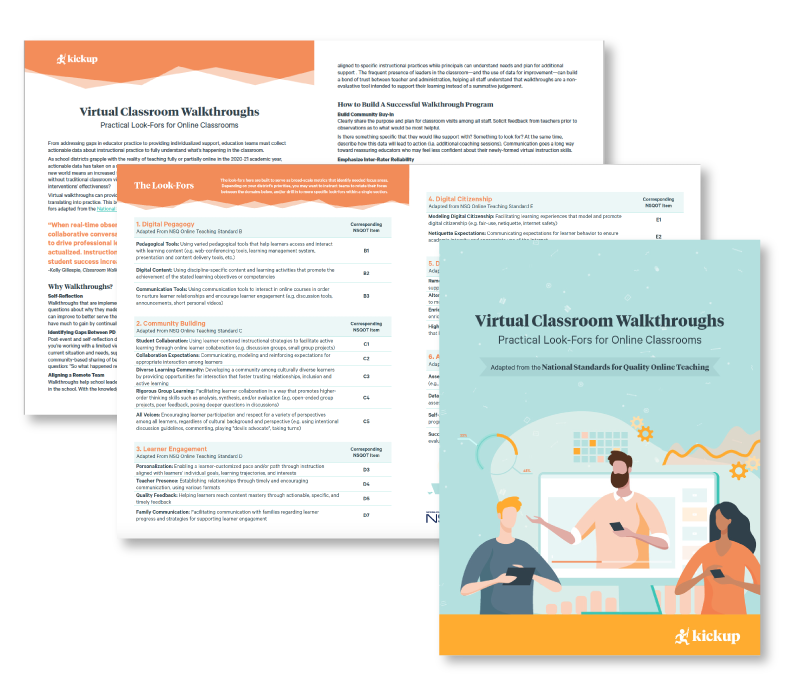
Download the free expanded version of this guide with 22 concrete look-fors adapted from the National Standards for Quality Online Teaching:
Schedule a demo with one of our friendly team members.